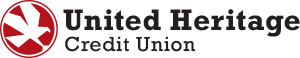Android phones are extremely popular and therefore are targeted by malicious apps in order to steal banking information. These apps are disguised as legitimate apps, often appearing harmless, but looks can be deceiving. The malicious app’s malware enables attackers to get past your financial institution’s multifactor authentication, which is there to protect user’s financial data. The Trojans can bypass the authentication by intercepting and redirecting your text messages and by reading your call logs. The Trojan will then begin to steal your banking data, with you none the wiser.
If you’re unsure if an app is legitimate, check the reviews before you download. If the reviews are all 5 star with no complaints, think again before downloading. There is almost always some criticism of an app left for the developers. If the app has no reviews, you may want to reconsider downloading it, as this could be a potential red flag for a malicious app as well.
The best way to prevent downloading malicious apps is to download any apps directly from the Google Play Store. Third party app sites often lack the technological sophistication that Google uses to detect malicious apps.
If you think that you may have downloaded a malicious app, remove/delete it immediately. You should make sure to clear the app’s data cache before uninstalling it. If you are unable to remove the app, you may need to reset your phone to factory settings.
In today’s world, we must all remain vigilant and take the necessary precautions to keep our personal information safe. If you think that an app may be malicious, we recommend flagging it as inappropriate in the Google Play Store. This will allow you to submit feedback, such as ‘harmful to device or data’ or ‘copycat or impersonation.’ By providing feedback, the Google Play Store can investigate and remove these malicious apps to prevent others from having their data compromised.