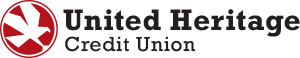Report Fraud:
To report fraud on your UHCU account, or if you have any questions regarding account activity, give us a call. Contact UsProtect Your Account
We take the protection and security of our members’ personal information very seriously. If you think your account has been compromised, or if you have any questions about account security - please let us know.
- Report lost/stolen credit card:To report a lost or stolen debit card after hours, please call 888.241.2510. If you are out of the country, please call 909.941.1398.
- Visa’s Zero Liability Policy: Those with a UHCU Freedom checking account can use their debit card with peace of mind thanks to Visa’s Zero Liability Policy, which protects you if your UHCU debit card is lost, stolen or fraudulently used, online or offline¹
- Report fraud: Read our Fraud Protection advice to learn how you can protect yourself as well as how UHCU protects you below.
- Pause your card: Misplaced your UHCU Visa Debit Card? Now you can sign in to your UHCU Online Banking account and the UHCU Mobile App to temporarily pause your card if you need to locate it. You can also pause your card when it's not in use to prevent fraud. It's a convenient option to provide you with peace of mind.
- Log into UHCU Online Banking, then to the right of the page locate Debit Card Mgmt. Select a Card, then select Block Now.
- If you are using the UHCU Mobile App, tap Menu, then select Debit Card Mgmt. Select a Card, then select Block Now.
- You can always reactivate your debit card using Debit Card Mgmt if you locate it.
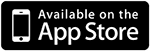 |
 |
How We Protect You:
- Account numbers are masked on transaction receipts and statements.
- Proper identification is required for all transactions.
- High security, such as multi-factor authentication, is utilized for all online/mobile transactions.
- We offer secure contact via online messaging.
- We offer instant issue debit cards so there is no risk of your debit card being lost in the mail.
- We offer eStatements so that there is no paper trail to dispose of.
- We never ask you via phone, text or email for your account number or social security number.
- We allow you to password protect your account for in-person transactions.
- We use secure, encrypted transmission for member/loan applications and secure eSignature for loan closings.

¹Visa’s Zero Liability Policy is a guarantee that UHCU debit card users won’t be held responsible for unauthorized charges made with a UHCU Visa debit card, as long as it is reported within five business days. UHCU debit card users are protected if their Visa debit card is lost, stolen or fraudulently used, online or offline. Policy does not apply to business accounts.