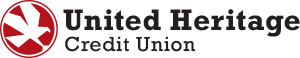Online Account Access
We provide our members with convenient ways to manage their accounts anywhere, any time. Whether you’re at home or on the go, we have a solution for you. It’s safe, secure and easy. Online and Mobile Banking lets you easily view your accounts, schedule bill payments and much more. Online and Mobile Banking is there to provide access to your money 24 hours a day, 7 days a week.
Start banking online or via mobile today.

Online & Mobile Banking Guides:

Web BillPay
Say goodbye to your checkbook with Web BillPay. Through this convenient service, you can pay your bills right from your computer. Safe, secure and free if you use it, Web BillPay also enables you to schedule payments in advance. The Web Bill Pay service is free when it is actively being utilized. An inactivity fee of $6.95 is assessed if there is less than one (1) payment processed during the Web Bill Pay calendar month billing cycle. In order to use Web BillPay, you must be signed into Online Banking.
Web BillPay Information
Can I edit my payment?
Yes. Payees can be edited by clicking the three dots next to the payee’s name and selecting “edit payee”. The name, address, routing number, and the account number are all editable.
What does the delivery method of payment (Electronic vs paper check) mean?
By utilizing United Heritage Credit Union (UHCU)’s Bill Pay, merchants will have the option to receive payment by either electronic transfer or a paper check sent via USPS
What does the External Transfer Status (Drafted vs Authorized) mean?
Drafted = Payment is not ready for delivery. Select the three dots on the righthand side of the transaction and then ‘Approve’
Authorized = Payment is ready for delivery. No further action is necessary
Why is the date I am selecting not the date the payment will arrive?
In Web Billpay, selecting the “send on date” is no longer the date of payment processed. Once a date is selected, the estimated delivery date will show up under the calendar date.
Why was the payment delivered as a check?
The very first Web Bill Payments will always be submitted by check. Payment processing for any ongoing payments for that same merchant are based on merchant preference.
eStatements
Go paperless with eStatements! Save time and paper with this convenient alternative to monthly mailed statements. By signing up to receive your statements electronically, you are able to download them through your Online Banking account. By receiving your statements electronically, you’re free from the burden of having to keep track of and shred paper statements. You can access all of this information online whenever you need.
Branch Appointments
Certain banking services, such as safe deposit box entry, are available by appointment at all branch locations. Appointments may be requested by filling out the form online by clicking the button below or by calling our Member Service Center. Considerations will be made on a case-by-case basis.

Account Security
We consider the protection and security of our members’ personal information very seriously. If you think your account has been compromised, or if you have any questions about account security - please let us know.
- Report lost/stolen debit card:To report a lost or stolen debit card after hours, please call 888.241.2510. If you are out of the country, please call 909.941.1398.
- Report fraud: Visit our Security Center to learn more about how United Heritage protects your account from debit card fraud and our Fraud Protection page to learn how you can protect yourself.
- Pause your card: Misplaced your UHCU Visa Debit Card? Now you can sign in to your UHCU Online Banking account or through the UHCU Mobile App to temporarily pause your card if you need to locate it or order a new one. You can also pause your card when it's not in use to prevent fraud. It's a convenient option to provide you with peace of mind.