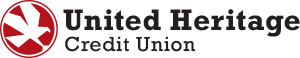Loan Payment Options
Need to make a loan payment? We’ve got options! Pay your UHCU auto loan, mortgage, personal loan, and/or personal line of credit, using an account from another financial institution. You’ll just need your UHCU member number, your loan type and payment information, and the account and routing number from the other financial institution from which you’ll be paying.Online & Mobile Banking
Transfer money and make loan payments online through our Online Banking system or on the UHCU Mobile App.** Simply login to your account in Online Banking and click on "Transactions" at the top. Then select "Make a Payment". Here you can make a payment from your UHCU account. You can even make payments from another financial institution if you set up an external transfer. Already enrolled? Click the Sign In button at the top of any page.
Not enrolled? Click the button below to enroll.
One-Time or Recurring Payment Request
Easily set up a free one-time or recurring payment from another financial institution via ACH by completing a Payment Request form. No Online Banking access needed. This could take a few days to process so please submit the payment request at least 5 business days before your due date.
Online Express Payment - Auto & Personal Loans
Make a one-time payment* via debit card or bank account by selecting Pay Now below and then select Express Pay. You may also register your account to create a recurring payment via bank account or make one-time payments as desired. To register your account, select Pay Now and then select Register. View our Loan Payment Portal Guide for step-by-step instructions.
Other Payment Options
Branch: Visit any of our branch locations to make a payment in person or drop it off at your convenience.
Mail: Mail your payment to:
United Heritage Credit Union
PO Box 202020
Austin, TX 78720
Pay By Phone
- Primary (No Fee): Call 1.833.607.7926 to use our automated payment system and transfer funds to your loan account. Available 24/7, including during business hours. No fees apply.
- Agent-Assisted (Fee Applies): During business hours, you may call us at 512.435.4545 and say "Agent" to speak with a representative. Agent-assisted phone payments are subject to a $4.95 convenience fee.
Loan Payment FAQs
How can I make Principal Only Payments?
Log in to UHCU online banking, then under Transactions select Loan Payments. Select the account the funds will be drawn from and the loan to apply the funds to, then select Principal Only Payment under the Payment Type drop down.
How do I cancel recurring transaction?
Log into UHCU Online Banking, then under Transactions select Activity Center. Select the Recurring Transactions tab. Find the transaction that needs to be cancelled and select the three dots on the righthand side, select Cancel.
How do I link an external account or make a loan payment from an external account?
Why am I not able to transfer to my loan?
When a UHCU Loan is past due by 12 calendar days, online payments are restricted. Please contact a UHCU representative or visit a UHCU branch location to make the loan payment.
*Payments made after 8:00 PM CST will not post until the next business day.
**You will need to verify your external account the first time you use it. That can take a few days, so please don’t wait until your due date.
Bacon Pay Terms & Conditions