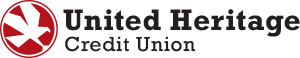Your Security is Our Priority
In a time when hacking, phishing and digital compromises are prevalent, we’re proud to be on the forefront of Online Banking security. Our new Online Banking system requires not one, but two layers of authentication before allowing digital account access – a measure that drastically reduces the possibility of unauthorized access from an outside party.
When you initially sign in to your United Heritage Online Banking account, you’re required to register your computer with a Secure Access Code that’s sent to you via phone call, text message or email. Once you receive and input your unique Secure Access Code, you have the option to activate your computer for later use or use the Code for one-time access only. If you choose to activate your computer for later use, a cookie (electronic marker) will be placed on your browser that allows our Online Banking system to recognize that you’ve authorized your computer and browser as a valid account access point. Please note that you must register each computer and/or browser you use.
To ensure you don’t have to repeat the initial sign in steps each time you access your Online Banking account, it is important the browser you use (Internet Explorer®, Google Chrome, Mozilla Firefox®, Apple Safari, etc.) is set to allow cookies. If your browser privacy and security settings are on the “recommended” levels (levels recommended by most computer manufacturers), cookies can be set and you will still be protected from harmful sites. Cookies are simply small pieces of data sent from a website and stored in your web browser – very different from viruses or malware.
If you have additional questions about our new Online Banking system or the measures we put in place to keep your personal information secure, please let us know. Your security is our priority!